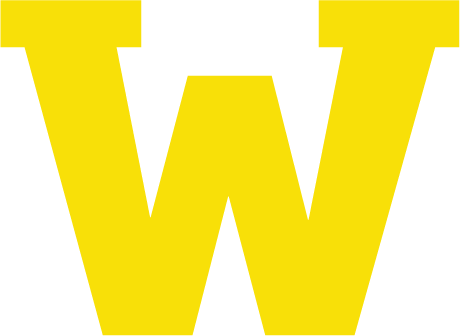New Wellness Room for Scholars and Staff


Heart of America, Young Living, and Navajo Santa contributed items, resources, and time to creating a Wellness Room for scholars and staff. This room is a great place to visit when a person needs a brief pause in their day to refocus. The Student Success Coach staffs the Wellness Room from 10 am-2:30 pm daily.
Other wellness activities such as mindful minutes, brain breaks, breathing exercises, and talking circles occur in the classroom on a regular basis. Scholars can also visit with a counselor, or access ongoing counseling.
Additional resources available through the Student Success Coach include the ACE Grant Services. This will provide tutoring for Math, Language Arts, Science; STEM and Robotics Instruction; Reading Intervention; Counseling; Credit Recovery; and more. Be on the lookout for these services to begin October 1!
SCC & IEC Looking for Interested Parents
The School Community Council (SCC) and Indian Education Committee (IEC) is looking for parents willing to serve as representatives. Both groups meet on a monthly basis to provide input about spending funds. If you are interested, please text 801.633.6755, so that we can set up for parents to vote on September 15.
School Board Appreciation Lunch
The WHS Staff was treated to a Navajo Taco Appreciation Lunch on August 11, provided by our area’s San Juan School District Board Member, Lucille Cody! Staff members are working hard to implement safety protocols and help scholars learn all that is possible.

Get Regular School Updates
Our school website (https://whitehorse-high.sjsd.org/) is updated daily. If you have not yet downloaded the app, go to the place where you get your downloads and search for Apptegy San Juan.
IOS: https://apps.apple.com/us/app/san-juan-school-district/id1537136120
Android: https://play.google.com/store/apps/details?id=com.apptegy.sanjut
Family Support Makes a Positive Difference
Scholars are diving into academic learning. Supportive family members make this experience positive by asking “what did you learn at school today?”
Additionally, family members can use the symptom checker to make sure scholars who are not feeling well stay home. Text 801-633.6755 OR call 435.678.1855 to excuse your scholar for illness.
Symptom Checker:
o Fever over 100.4?
o Cough? If yes, does the student have a history of asthma? If yes, does cough continue after using inhaler?
o Sore throat?
o Shortness of breath?
o Muscle aches and pain (without recent physical activity)?
o New reduced sense of taste or smell?
If yes to any of the above, isolate and call your doctor about COVID-19 testing. Scholar should remain at home until:
· They have had no fever for at least 72 hours (that is three full days of no fever without the use of medicine that reduces fevers), AND
· Other symptoms have improved (for example, when your cough or shortness of breath have improved), AND
· At least 10 days have passed since symptoms first appeared.
September Events

River Region LAN Access Project
The San Juan School District (SJSD) River Region LAN Project is still in the construction phase, and service will be intermittent until complete. Once a management and support system can be put into place, the connectivity will remain unreliable. Along with this support system, portions of the project must still be built along with power installed and radios connected. The system’s complexity presents us with many pieces that must be in place to have full functionality.
Funding for the support system has been secured and hiring and contracting are underway. At this point in the project, it is the priority to complete all construction, towers, and electrical hookups to accomplish service to a maximum number of homes. As this phase is completed the field and help desk technicians can be trained and brought online.
SJSD will continue to collect new student locations, but these radios can’t be installed until the field tech can schedule and complete the system’s mounting. Some areas can’t be reached with our radio signals.
RRLA Text support can be accessed by texting 833.223.8374
FAQ
-- How do I put my new student on the list for the RRLA network?
On your phone, please use the Google Maps app to drop a pin and send it to the following number 833.223.8374. You will receive confirmation that it has been received. This information will then be sent to our engineering department to determine if the site can receive service and a radio installed. The installation will take some time to coordinate and complete. We ask for your patience. If you have questions about the install, they can be sent to the same number.
-- How do I request a move of equipment to a new location?
This will be done in the same manner as above, and please inform the technician via the text number that this is a move.
-- What happens if I don’t have power or can’t be reached by a radio signal?
Please coordinate with your student’s principal to arrange for an alternative way to connect. We will do the best we can to find a way to access the LAN.
-- I can see the Eduroam SSID broadcasting but can’t connect.
It may be possible to see the wifi name EduRoam, but it doesn’t necessarily mean that the radio is passing traffic out to the internet. To check this, you can text 833.223.8374 to help troubleshoot.